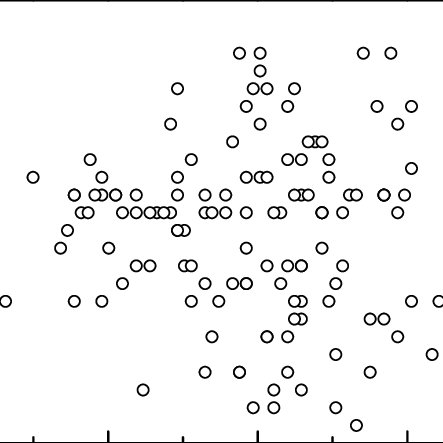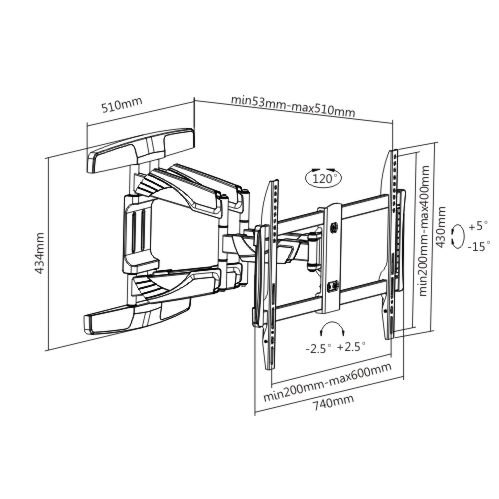ZyXEL Communications Network Card unified security gateway manuels
Manuels d'utilisation et guides de l'utilisateur pour Routeurs ZyXEL Communications Network Card unified security gateway.
Nous fournissons des manuels en pdf 1 ZyXEL Communications Network Card unified security gateway à télécharger gratuitement par type de document : Manuel d'utilisateur

Zyxel Communications Network Card unified security gateway Manuel d'utilisateur (959 pages)
marque: Zyxel | Catégorie: Routeurs | Taille: 19.36 MB |

Table des matières
13
14
16
16
24
27
29
34
37
38
38
43
49
49
59
69
87
88
96
98
98
98
100
100
101
101
102
103
104
105
106
107
113
131
158
165
177
207
211
217
220
221
221
261
286
289
291
291
297
298
298
299
309
310
313
316
317
318
327
330
331
333
335
337
339
342
347
351
356
359
365
373
375
376
391
403
404
415
417
419
422
427
437
443
447
449
450
451
453
456
467
473
474
480
480
481
482
483
487
513
521
522
522
522
539
541
541
555
561
567
573
574
576
576
583
589
596
611
615
616
621
622
629
630
631
642
645
661
666
668
670
679
693
705
715
723
725
727
741
747
784
799
803
807
808
812
817
819
840
845
935
938
939
Plus de produits et de manuels pour Routeurs ZyXEL
| Modèles | Type de document |
|---|---|
| ZYAIR B-2000 |
Manuel d'utilisateur
 ZyXEL ZyAIR B-2000 User's Manual,
204 pages
ZyXEL ZyAIR B-2000 User's Manual,
204 pages
|
| FMG3024-D10A |
Manuel d'utilisateur
 ZyXEL FMG3024-D10A User's Manual,
316 pages
ZyXEL FMG3024-D10A User's Manual,
316 pages
|
| P-660R-T1/T3 V2 |
Manuel d'utilisateur
 ZyXEL P-660R-T1/T3 V2 User's Manual,
15 pages
ZyXEL P-660R-T1/T3 V2 User's Manual,
15 pages
|
| P-870HW-51a |
Manuel d'utilisateur
 ZyXEL P-870HW-51a User's Manual,
276 pages
ZyXEL P-870HW-51a User's Manual,
276 pages
|
| PLA-402 |
Manuel d'utilisateur
  ZyXEL PLA-402 User's Manual,
60 pages
ZyXEL PLA-402 User's Manual,
60 pages
|
| AMG1202-T10A |
Manuel d'utilisateur
 ZyXEL AMG1202-T10A User's Manual,
296 pages
ZyXEL AMG1202-T10A User's Manual,
296 pages
|
| P-335WT |
Manuel d'utilisateur
 ZyXEL P-335WT User's Manual,
485 pages
ZyXEL P-335WT User's Manual,
485 pages
|
| ZYAIR B-4000 |
Manuel d'utilisateur
 ZyXEL ZYAIR B-4000 User's Manual,
22 pages
ZyXEL ZYAIR B-4000 User's Manual,
22 pages
|
| PRESTIGE 2602RL-D3A |
Manuel d'utilisateur
 ZyXEL PRESTIGE 2602RL-D3A User's Manual,
176 pages
ZyXEL PRESTIGE 2602RL-D3A User's Manual,
176 pages
|
| NBG318S |
Manuel d'utilisateur
     ZyXEL NBG318S User's Manual,
83 pages
ZyXEL NBG318S User's Manual,
83 pages
|
| WAP3205 |
Manuel d'utilisateur
 ZyXEL WAP3205 User's Manual,
196 pages
ZyXEL WAP3205 User's Manual,
196 pages
|
| P-2602R-DxA Series |
Manuel d'utilisateur
 ZyXEL P-2602R-DxA Series User's Manual,
348 pages
ZyXEL P-2602R-DxA Series User's Manual,
348 pages
|
| P-660RU-TX V2 |
Manuel d'utilisateur
 ZyXEL P-660RU-TX V2 User's Manual,
18 pages
ZyXEL P-660RU-TX V2 User's Manual,
18 pages
|
| P-660HW-D |
Manuel d'utilisateur
 ZyXEL P-660HW-D User's Manual,
6 pages
ZyXEL P-660HW-D User's Manual,
6 pages
|
| ADSL/ADSL2/ADSL2+ |
Manuel d'utilisateur
 ZyXEL ADSL/ADSL2/ADSL2+ User's Manual,
282 pages
ZyXEL ADSL/ADSL2/ADSL2+ User's Manual,
282 pages
|
| P-2602HWLNI |
Manuel d'utilisateur
 ZyXEL P-2602HWLNI User's Manual,
496 pages
ZyXEL P-2602HWLNI User's Manual,
496 pages
|
| Communications Webcam zyxel |
Manuel d'utilisateur
 ZyXEL Communications Webcam zyxel User's Manual,
364 pages
ZyXEL Communications Webcam zyxel User's Manual,
364 pages
|
| 1-Bay |
Manuel d'utilisateur
       ZyXEL 1-Bay User's Manual,
162 pages
ZyXEL 1-Bay User's Manual,
162 pages
|
| Prestige 2000W |
Manuel d'utilisateur
 ZyXEL Prestige 2000W User's Manual,
127 pages
ZyXEL Prestige 2000W User's Manual,
127 pages
|
| P-334WHD |
Manuel d'utilisateur
     ZyXEL P-334WHD User's Manual,
131 pages
ZyXEL P-334WHD User's Manual,
131 pages
|